Did you check out the 10 Best websites on the internet last week? If not, do check it out here.
And this week, let’s check out 10 very useful chrome extensions that will blow your mind.
1. one tab
- You have opened multiple tabs in google chrome for the sake of using websites like Gmail, youtube, facebook etc and unfortunately, your browser is getting slow because of the huge amount of CPU load.
- To overcome this, One tab has come up with a feature, where you can click the OneTab icon to convert all of your tabs into a list and when you need to access the tabs again, you can either restore them individually or all at once.
- This will save up to 90% of memory since you have decreased the number of tabs opened in Google Chrome.
 Link: download here
Link: download here
2. Wastenotime
- Most people treat time as an endless asset since they don’t have to earn it. But at the same time, you need to keep in your mind that once time has gone means never comes back.
- Waste no time extension helps to organize your daily events and manage the time that you spend on the internet.
- Time Tracker gives you reports on what websites you spent most of your time, for the past day, week, or month. Apart from this, it consists of many features incorporated like Instant Lockdown, Block List, Per-site setting, Time Range.
 Link: download here
Link: download here
3. Web developer
- The Web Developer extension adds a toolbar button to the browser with various web developer tools.
- It consists of different characteristics like:
- Disable
- Cookies
- CSS
- Forms
- Images
- Information
- Miscellaneous
- Outline
- Resize
- Tools
- Options
- By using these features you can perform different functions like clear cache, disable javascript, Find broken images etc.


 Link: download here
Link: download here
4. Hola vpn
- Hola VPN finds use when you want to access the blocked websites in your region or country.
- Hola is a free and secure VPN proxy service that provides a faster and more open Internet.
- It should be used in a proper way without any misleading activities as proper actions will be taken.
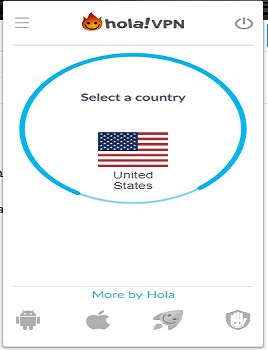 Link: download here
Link: download here
5. Flipshope
- This extension is very useful for frequent online shoppers.
- Suppose you are participating in an online flash sale on Amazon or Flipkart shopping sites, by the time you press the buy button you usually get an ‘out of stock’ pop up. This is a tiresome act and causes annoyance, this is where Flipshope helps us.
- It comes up with an auto buying feature, where as per your choice you can choose products for auto sale and whenever the flash sale begins the selected product will automatically add to your cart and then you can buy it.
- Not only auto buy but it also consists of many features like price graph, compare and much more.
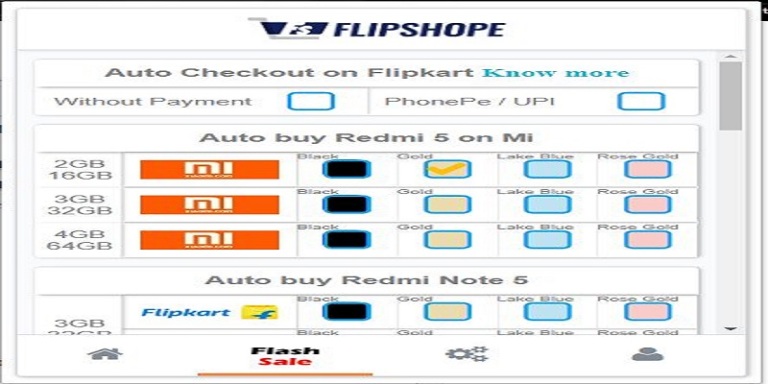 Link: download here
Link: download here
6. Grammarly
- It comes with a tagline “Enhance your written communication everywhere you type!”.
- Grammarly will ensure your messages, contents, and internet-based life posts are clear, mistake-free, and impactful.
- Once you register your new account, you will begin to get weekly messages with performance stats.
- Grammarly can settle several complex grammatical errors that include sentence formation, irrelevant verbs etc.
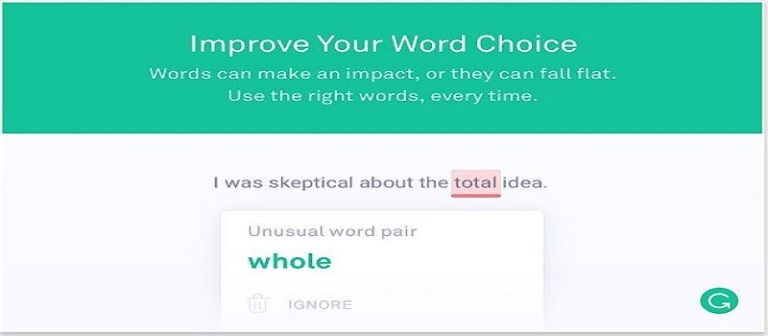 Link: download here
Link: download here
7. Enhancer for Youtube
- It contains multiple features that add hands-on experience on youtube.
- Some of the features include:
- Remove ads from videos.
- Control playback speed.
- Increase/decrease your volume level.
- Cinema mode has been enabled/disabled.
- Set your preferred quality(1080p HD,720p HD, 480p, 360p).
- Set custom theme as per your choice.
- Use a larger video player.
- And more…
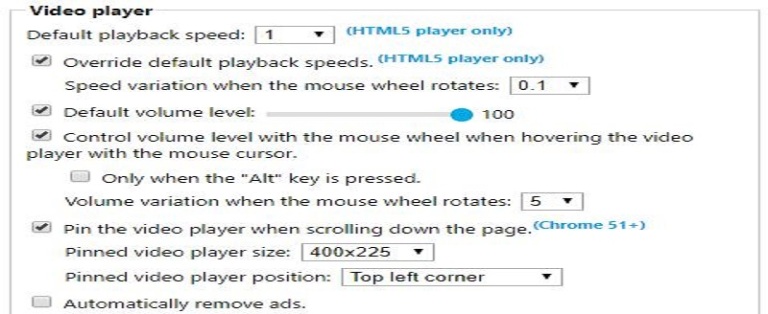 Link: download here
Link: download here
8. Honey
- Stop searching for coupon codes and sale discounts when shopping.
- While you are shopping online on Amazon before check out, just click the honey button, it’ll automatically find and applies coupons that is suitable for your product.
- On Amazon discover the best time to buy with price history charts and alerts when your favorite products are on sale through registered email.
Link: download here
9. Check my links
- Suppose you are editing a webpage that contains many links, and you are unable to find out how many links are available, links may be valid or broken links.
- Check My Links quickly finds all the links on a web page, also shows the number of links exists in the web page, number of valid links and number of invalid links.
- It highlights the valid links as a green color, moreover invalid links as red color.
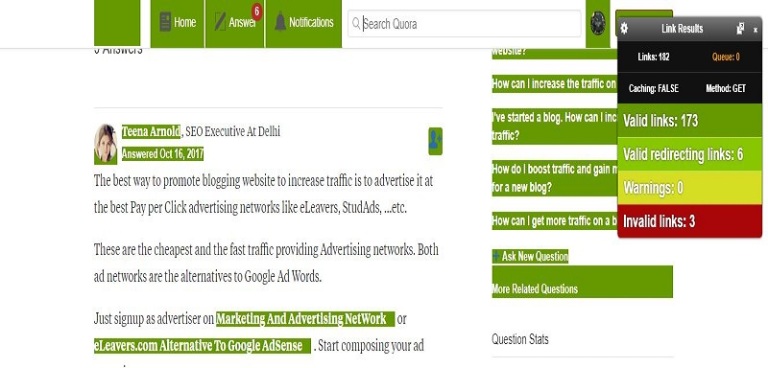
Link: download here
10. LastPass: Free Password Manager
- Just remember one password i.e your LastPass master password and save all your accounts username and passwords to LastPass and it will auto login to your sites.
- You can sync your passwords everywhere you need them.
- Passwords are auto-filled for you as you go to your sites – less typing!
- Securely share your passwords with friends and family.
- Checkout fast by adding credit cards & shopping profiles.
- And more…
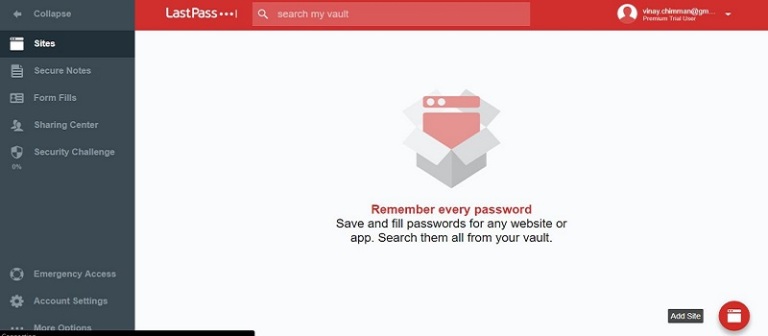
Link: download here
Though there were many other amazing extensions to include, these were the top 10 for me. Which extension do you like the most? Leave it down in the comments below and if you liked the post and found it useful, like and share with your friends. Don’t forget to hit the subscribe button and as always…
Meet you next week!




One thought on “10 MOST USEFUL CHROME EXTENSIONS THAT WILL BLOW YOUR MIND”